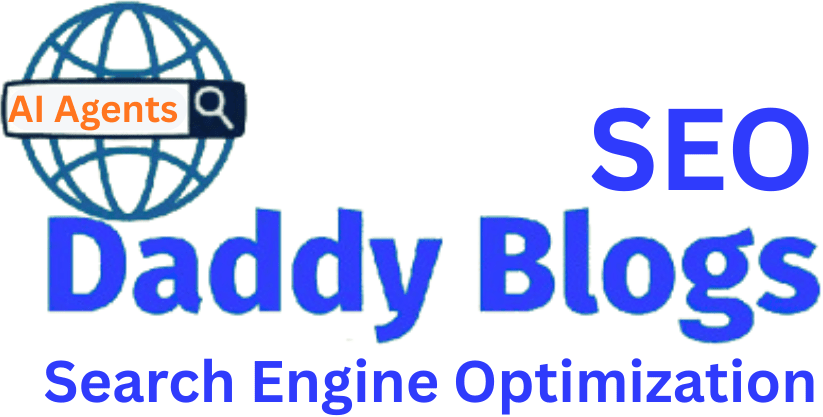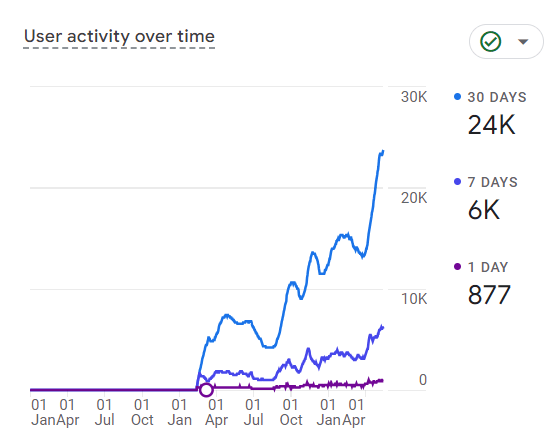This blog tells what is a canonical tag in seo. How and where to add this canonical url on the website. Canonical meaning and issue are also explained here.
Canonical tag is used to give the information to google crawlers about the original or preferred page/post. It is good to have a single url for a website, when a website opens with different urls and is not redirected to a single url all time it means the website has a canonical url issue.
What is a canonical tag in seo
This is a canonical tag <link rel=”canonical” href=”https://pasteurlhere/” />. This tag begins with this symbol < for opening and ends with this symbol > for closing. It is used to tell the crawlers about preferred pages among multiple similar looking pages/posts.
Meta canonical urls for seo are important. Bloggers write many blogs, some might be similar to previous blogs where they easily use interlinking. When the content is the same or closer to the same or inspired by other content on the same website, a canonical issue occurs so add a canonical tag to resolve this issue.
How does a canonical tag look like
<link rel=”canonical” href=”pasteurlhere” />
How does a canonical url look like
<link rel=”canonical” href=”https://daddyblogs.in/” />
After adding the website link in the tag the canonical url looks like this tag that opens with rel.
Canonical url meaning
Canonical url meaning a duplicate url of another similar looking page. To resolve the issue you have to put the canonical tag on the page.
Check canonical url tag
To check the rel canonical tag open daddyblogs then press clt+u to open source page. After that press clt + f type canonical and you will find the tag starts with rel. Like this you can check the rel canonical tag on your website as well.
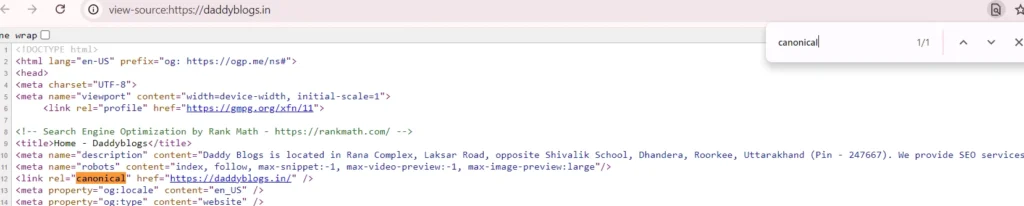
What is canonical issue
Canonical issue is the duplicacy of url. To solve this issue a canonical tag is made. This is the canonical tag <link rel=”canonical” href=”https://pasteurlhere/” /> that you should use on your website.
When users type different urls to reach your website and your website opens with different urls. For example sometimes a website opens with https sometime with www etc. They become different urls for Google crawlers as crawlers job is to index the urls. Also more crawling budget is used for same results which is a bad seo practice.
The website address is the same for humans but different for crawlers. So, it becomes important to add the canonical tag to defuse the duplicate issue. Lets understand it with an example.
When a website opens with multiple urls it means it is facing a canonical issue. Canonical examples for a website are:
- daddyblogs.in
- http://daddyblogs.in
- http://www.daddyblogs.in
- www://daddy blogs.in
If your website is opening with different urls as shown above but not redirecting to the single url it means your website is facing a canonical issue.
Where to add canonical tag to solve the issue
<link rel=”canonical” href=”pasteurlhere” />
Go to the theme edit option and add the code to the head section of the theme. You can also use yoast or rank math plugins for the same.
Benefit of adding canonical url
Now whenever any user will open your site with any url http, https or www etc it will open only one url that you have used in the canonical tag. This will solve the canonical issue of your website address.
Redirects all urls to 1 url
As I have implemented the canonical tag in daddyblogs so while opening it with any url www, http, https, wwwhtttps etc it opens to this single url https://daddyblogs.in/. You can check it by typing any url for daddyblogs in your browser. Meaning daddyblogs redirects to only 1 url which is a good on page seo practice. You can do the same for your website by adding this tag on your website as described here.
How to add canonical tag in WordPress without plugin
- Use this tag <link rel=”canonical” href=”https://pasteurlhere/” />
- While pasting the url in the tag don’t repeat https.
- After that go to the page or post option then click on edit.
- Another way is to open the post/page and scrawl down.
- At the bottom of the post you will see some boxes.
- Select canonical from the drop down.
- Then add a canonical tag beside the canonical option.
- Remember before adding the tag you must paste the url of the post.
Add the tag on posts or page
Go to the post or page then click edit, scroll down and select canonical from the drop down then add the tag beside canonical option. See the above paragraph where all steps are briefed in detail.
Add the canonical tag for website multiple urls to 1 url
Go to the theme header and paste the code there.
Canonical issue explained
When a website opens with multiple urls but a person takes it easy as their website opens. People don’t think about it because these urls redirect to the same website, not other websites. You should look at the url closely.
Google crawlers are not human beings they can’t understand they are crawlers and they understand the codes. For them every word with different spelling is different so they try to index all separately and get confused as all look similar and redirect to the same website.
This duplicacy issue is called canonical issue. It happens with websites’ main addresses (homepage) and different pages and posts.
Therefore Google says you should use canonical tags to every post or page that have similar content to other posts/pages so that Google can identify the preferred page or posts and index them easily.
People often take it easy and think this is the minor change that happens if the urls starts from http, https, www or contains both http and www it is opening their website so why to worry. But every URL with the single alphabet changes is different for google crawlers as crawlers understand only coding language.
It’s not a good seo practice and a drawback is more crawling budget is used for showing the same page. Image alt text is very important as crawlers cant see images they read the image and alt text helps them finding and understanding images. For getting images in search results image seo is done.
Alternative page with proper canonical tag
The search console shows the urls that are not indexed or served on google. Check the below screenshot.
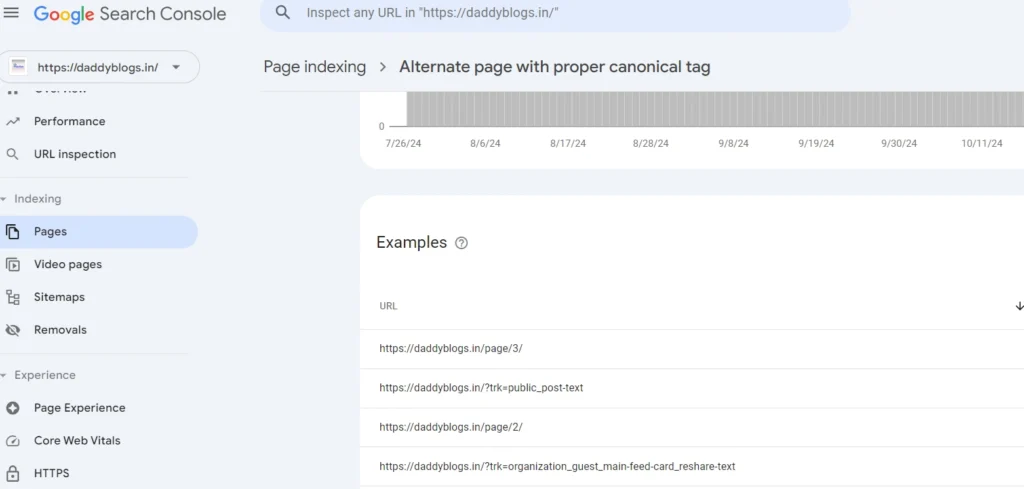
SEO benefits of canonicalization and its importance
It helps google crawlers to identify and index one page for your website and it saves the crawling budget.
When you save a crawling budget google crawls other important pages of your website hence increases the indexing of more pages resulting in more visibility on the internet. It is a good on page seo practice, good user experience.
Conclusion – Now you are aware what is canonical tag in SEO and what is canonical issue in SEO. Hopefully after reading this blog you know how to add the canonical tag in wordpress without plugin. Please comment below if you face any problem related to canonical issues inserting this tag in your website.