Google business profile phone number not approved! Many people face this problem. I am sharing solution in only 3 steps.
If your Google business profile phone number is not approved then follow 3 steps. It is a time taking process and may take up to 1 month so mentally prepared first. First build your mobile number credibility on google database. You can do this by adding your number to multiple social media profiles like you tube fb instagram etc. After that add numbers in different websites for citation. This process should be done in 8 to 15 days. If the number is not approved then move to 2nd step i.e. ask friends to update your business profile by adding your number. If still the number is not approved then finally email to google.
Google business profile phone number not approved 3 step solution
Do I have to put phone number google business profile? The answer is yes. By updating number you get more enquiries and leads. If your phone number not getting approved on google business then follow the steps given in this post to get approval with correct method.
Google business profile is mostly used by people having local businesses. Earlier it was known as GMB (google my business). It is a local seo practice and to get it correct every time one must always aware about new SEO updates every month.
Google business profile helps promote local business. After creating an account people can reach out to your shop/store through google maps. Google business profile lists your business online and Google map guides people to reach your destination.
How to add phone number in google business?
Your phone number not getting approved on google business! You might be doing it in a wrong way there is a way to add it and get approval.
First check mobile number credibility on google
Type your mobile number on Google which is being rejected on your Google business profile account. If you see the below given image that means your number is not on the google database it doesn’t have any credibility on Google.
So, the first step is to build the credibility of your number on google. Your number may get approved once the credibility is built. Number approval is required for more organic leads, to generate organic visits for google business profile you should stop basic google business listing mistakes.
Mobile number citation and list on different social media
To build the mobile number credibility, list that number on different social media platforms such as LinkedIn, YouTube, Quora, Pinterest, Reddit and Facebook etc. Also try to list the number on different forum platforms. Remember, don’t add the number same day on these platforms instead take at least 7 to 10 days to list your number on different platforms.
Also upload your number on different sites to build the citation. Try to list your number on around 25 to 30 websites in 18 to 25 days. Listing sites screenshot is given below.
Getting number approved on Google my business profile is a time taking process so calmly wait for sometime. There is a strong possibility after building credibility on Google your the same number may be approved on your Google my business profile. If somehow it’s not approved then move to step two described below.
Ask people to add your number to Google profile business listing
In the second step you have to talk with your friends and convince them to update your number on your listing by searching your firm or business name.
Tell them to add your number at the add place’s phone number. Tell different people on different days to add your mobile number on your Google business list. This will indicate to Google about your number and its connection with your business. Ask at least 5 to 8 or 10 people to do so on different days.
After this process, wait sometime and check again by typing your number on Google whether the credibility increases or not. After that, update your number on your google profile account and see whether the number is approved or not.
Email to google
After processing the above steps if the number is still not approved then you have to email to Google.
Visit your google business profile then click on the three dots given at the right side. A small box with few options will open, click help and support. Scroll down and go to the bottom then click contact us. After that a form will appear on your screen to fill it. Select your business in select one box and write some lines about your query in the how do i change my settings box. Screenshot given below have a look.
Dos and don’ts
| Do | Dont |
| Relax and perform 3 steps given in this post. | Don’t update your number frequently it may result in blacklisting your number. |
| Perform all steps in sequence. | Do not jump on the 3rd (customer support email) without performing two steps. |
Conclusion – When phone number not getting approved on google business execute 3 steps. All are explained deeply through which you can get verified your number on google business profile account. These 3 steps are about increasing your number credibility on google, asking friends to update your number on your google business profile and finally sending email to google.
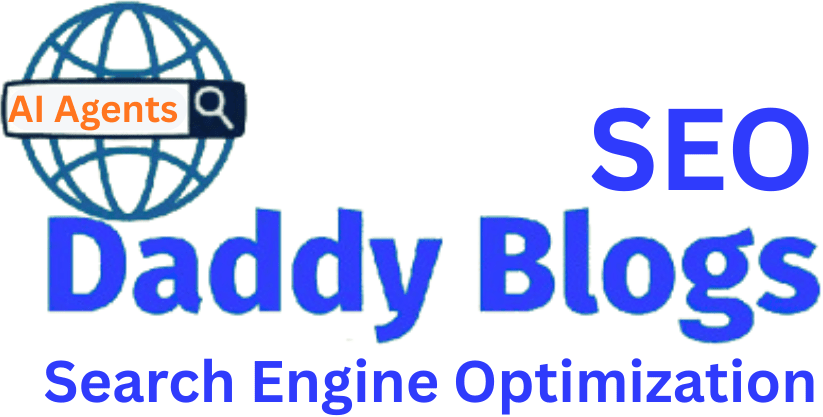
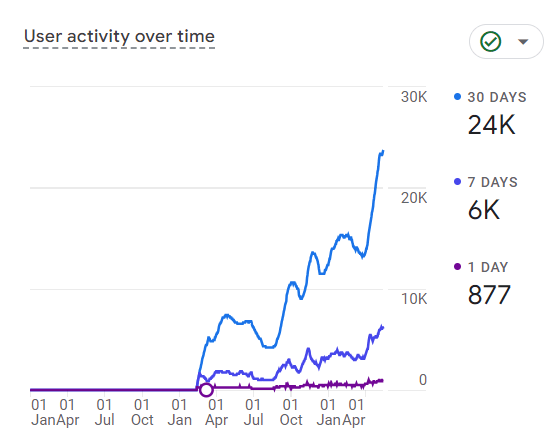
Contact number not getting approved
Use separate phone number as business number then share the number in different social media to build number authority. Please follow all the steps given in the post.