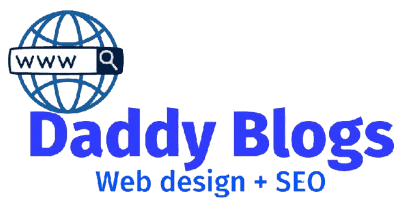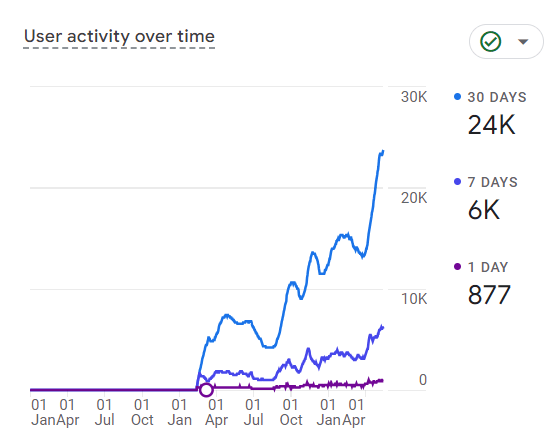Can’t edit with elementor? Please enable safe mode to troubleshoot. Elementor page builder not loading on wordpress even after troubleshooting on safe mode or restoring the website to back date! Still having problems loading elementor? Don’t worry, the solution is given here in only 2 steps.
If you are facing the same problem for other plugins such as wpbakery, breaver builder, kadence and oxygen etc then try the solution for all which is given in this blog post.
Reasons page builder plugin not working properly
Something breaks in the website sometime after updating the theme sometime after changing the theme sometimes due to plugins compatibility issues. You may have seen WPBakery page builder not working after wordpress update.
If elementor page builder not loading and showing a text message at right bottom having problems loading elementor? Please enable safe mode to troubleshoot.
This is because some wordpress core files might be broken. You can’t exactly predict instead some steps to be followed to sort out the problem. Important steps to resolve the problem are given in the paragraphs below. Not only elementor people using other plugins can also apply this method.
Elementor page builder not loading in WordPress 2 step solution
I am assuming you have done all the exercises including plugin compatibility check by deactivating them one by one. If you have tested your plugins in safe mode still the problem occurs. If you have restored your whole website to a back date, sacrifice some recently published blog posts and still the problem occurs. Then try out this. I am saying this with confidence because I have faced the same problem and done all the above exercises and finally got this solution.
You can do it by yourself or request your hosting service support staff. They might directly do it for you or provide you SSH guide depending on their policy.
If wordpress files are damaged then to restore the wordpress system files there are two ways using SSH and using file manager for FTP. Using SSH is the easiest one which is explained here. Applying any of them will not make any changes to the database. The good thing is you will not lose any published blog posts meaning no blog posts will be deleted.
It can be done through SSH in only 1-2 commands. SSH option is available in all hosting plans except shared, single and wordpress starter plans.
Restoring wordpress files via SSH to fix elementor page builder
Step 1 – Login to your hosting dashboard and open the directory where you installed WordPress. It would be a public_html folder for most domains simply open it or use this command to reach the path cd domains/domain.tld/public_html now replace domain.tld with your domain.
Step 2 – Restore files.
To restore files run this command: wp core download –skip-content –force
After completion check your website incognito mode and it will be working fine. If not then clear the browsing cache, switch off/on the wifi connection and open the site again.
| Step 1 | Step 2 |
| Open public_html folder or run this command: cd domains/domain.tld/public_html | Restore files. To restore the file run the below command. |
| Replace domain.tld with your domain. | wp core download –skip-content –force |
If you follow the above given two steps correctly your elementor plugin or any other page builder plugin will work fine without deleting any blog posts as it was working earlier. The FTP option is a lengthy task and not recommended. Instead SSH is easy to perform with only 2 steps which are explained above.
Elementor is a pagebuilder plugin found by default on wordpress and if you try to delete it you may face the page builder loading problem. In such situation apply the given commands. Elementor is used to design the home page or landing page of the websites. People who want to start a new business should start a blog and try to monetize it with AdSense.

FAQ
How to fix elementor loading problem without loosing blog posts?
Use the SSH option given by your hosting services and fix it in 2 steps only.
1. First visit the hosting dashboard then open the public_html folder then replace domain.tld with your domain.
2. Restore the file through this command: wp core download –skip-content –force and elementor problem solve.
Who can’t perform the SSH for restoring wordpress core files?
SSH not available for hosting plans except shared, single and wordpress starter.
What are the benefits of SSH to recover the pagebuilder plugins like elementor?
Don’t need to restore the website to a back date.
Old or recent blog posts will not be deleted.
Elementor or other pagebuilder will work fine again.
How to recover elementor without losing any blog post?
Through SSH you can recover elementor or any pagbuilder by following two commands only.
What is SSH?
It is a method of connecting your computer to the web server where your website is hosted. SSH full form is secure shell or secure socket shell.