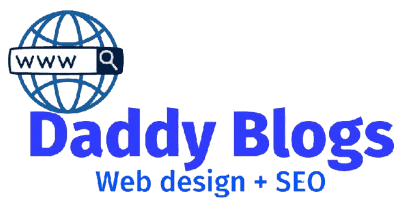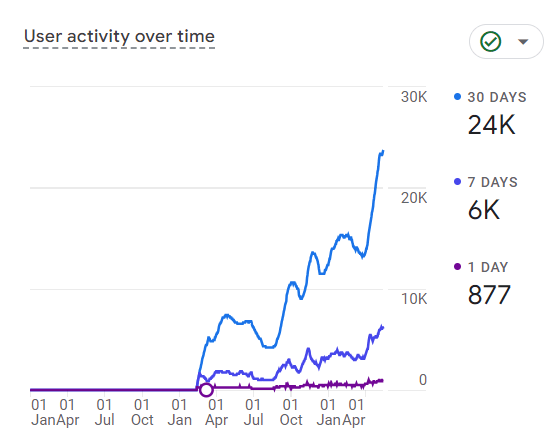This blog post tells you how to create article schema on a website. Article schema helps Google bots to understand the content easily resulting in fast indexing.
This blog tells about how to create schema markup for articles. There are different types of structured data and schema articles are one of the important structured data types that help Google bots to read and understand the content easily. Schema markup generator, Rich result test and Schema markup validation tools are important tools to generate, test and check the schemas.
How to create article schema markup on website
To create article schema or any type of schema, a schema markup generator is required that is free of cost. Then a rich result test is needed to test the generated code.
Finally, a schema markup validation tool is required to check whether the schema is implemented on a website or not.
Like this total 3 tools are required to generate, test and check the schema. Schema is created in the form of JSON LD code.
Schema markup tools
All the below given tools are free to use.
- Schema markup generator – This tool is to generate schema (any type), use it as an article schema generator.
- Rich result test – This tool tests the generated schema working fine or not.
- Schema markup validation tool – To check the number of schemas on a website.
Every schema is used for different purposes so implement them as per the need. Use schema markup generator to generate organization schema, schema for news, blogs or any type of schema.
Article schema markup generator checking and implementing on website
Generating article schema markup and checking it is explained in sequence in 4 steps:
1. First schema markup generator tool is used to generate the schema article.
2. Then a rich result test is used to check the generated schema code working correctly or not.
3. After that, paste the generated code on the website, code is generated in the form of json ld.
4. Finally the scheme validation tool is used to check if the schema is implemented on a website or not.
Follow the below given steps to implement an article scheme on a website:
- First type a schema markup generator tool on the internet.
- Then visit the website coming on top.
- Select schema article from the drop down button.
- Now select blog posts for normal blogs and news articles for news websites.
- Type a headline of a particular blog for which you are creating an article schema.
- Copy image url address from your website. Copy the image url of the post or visit the media library on the website to copy the image url.
- Now write a short description of the article or simply copy and paste a small paragraph from that blog post/article for which you are creating article schema markup.
- In the author type select a person or organization as per your role.
- Then write the author name and past author URL.
- Enter the blog published date then enter today’s date at date modified.
- Type website or author name at publisher name and paste publisher logo URL.
- Done! Your article schema is generated.
- Schema will be generated in the form of JSON LD code.
- Now check this code with a rich result testing tool.
How to check the code working or not
- Check the code in rich result testing tool:
- Copy the json code from the schema markup generator tool and paste in a rich result testing tool.
- This tool will verify whether the code is correct or not.
- If the json code is correct then copy the code and implement it on the website.
Where to paste the JSON LD code on website
Process is the same for news or blog article schema. Open the blog post scroll down at the bottom you will find some boxes then paste the json code at the bottom of the particular blog post.
There will be a box in which schema will be written already, paste the code beside that schema box to another box and save it. Like this you can add schema to wordpress blog articles.
How to check the schema on website
Finally check if the schema is correctly implemented on your website or not!
Open the schema markup validation tool on the internet and paste the JSON LD code that you just generated through the schema markup generator tool. It will show all the number of schemas implemented on the website.
Benefit of schema on website
Schemas are helpful to improve the structure of the content, schema shows the content in a sequence to google bots which reduces the time in searching the content. Resulting in fast indexing.
It becomes easy when we read some points in a sequence of 1 to 10. When 1 to 10 numbers are not given in sequence meaning 7th point is mentioned first then 3rd then 1st.
In this case first we have to arrange them in order of 1 to 10 and then read them which takes more time. Similarly when the information is given in organized structure it is easy to understand the content also time saved due to the data in a sequence.
Benefit of implementing any scheme on a website is it helps bots to read the content easily.
Conclusion – This post tells about how to create an article scheme on a website. The process of generating article schema, then checking it and finally implementing on the website is explained deeply here.