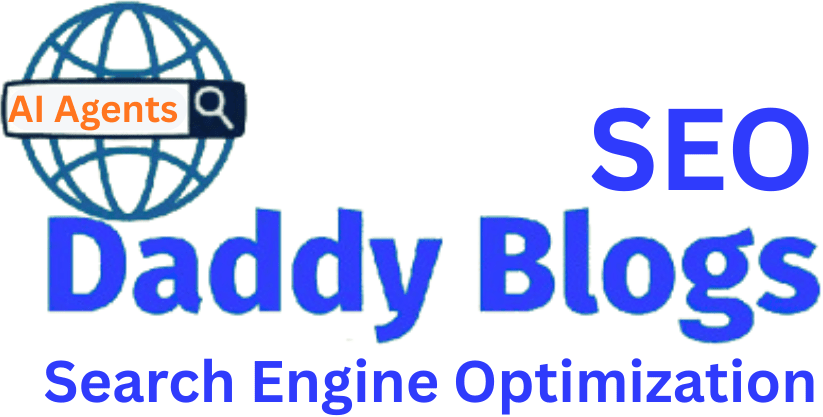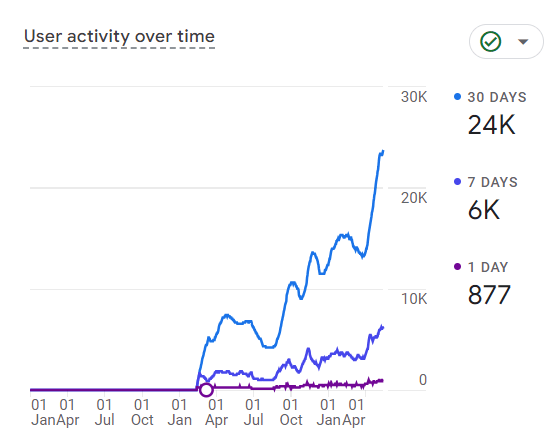How to generate, check and implement an organization schema on a website is given here. Organization schema is for companies not for individuals.
One of the important structure data in seo is organization schema used for firms, companies, agencies and organizations. Local business schema is helpful to increase the local searches and applying organization schema with it is a good seo practice that may boost your company searches in local regions.
How to generate implement organization schema on website
Two tools required to generate and test the code are: Schema markup generator and rich result test. You can use schema markup generator tool to create any type of schema such as person schema, how to, job posting, and article schema etc.
Tools required
- Schema markup generator – It creates any type of schema in JSON LD format.
- Rich result test – Necessary to test the json code whether it is correct or not.
- Schema markup validation tool – To check if the schema is implemented on a website or not.
Don’t need to install or download these tools; they are available free of cost online.
First you will learn how to generate the organization schema through the schema markup generator tool. After that, test it on a rich result testing tool. In the 3rd step I will tell you how and where to implement the tested json ld code on the website. After that open schema markup validation tool to check whether the organization schema is showing on the website or not.
Generate json ld code by schema markup generator tool
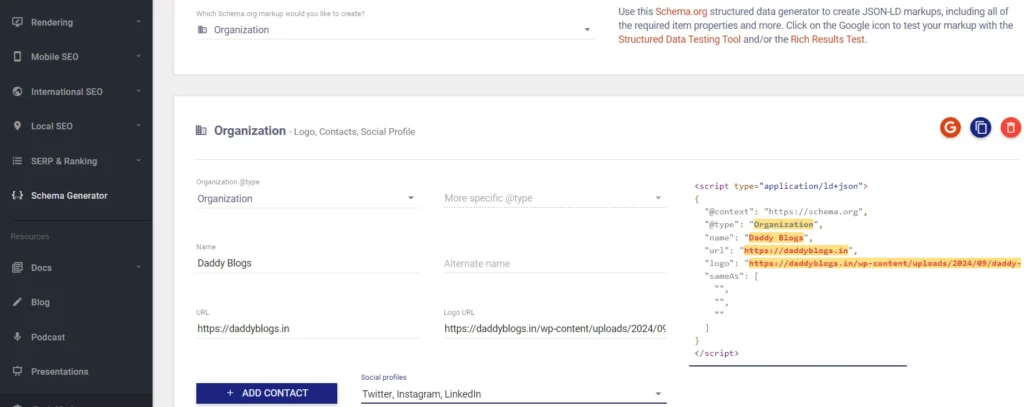
Follow the below given steps to create an organization schema.
- Type schema markup generator on google.
- Some websites will appear on your screen visit technicalseo.com.
- On the dashboard you will see a question in small fonts asking which schema .org markup would you like to create?
- Select the organization schema from the drop down.
- Put organization in organization type.
- Then enter the company name.
- Enter the url of the website.
- Paste logo url.
- Add social media url links.
Rich result test tool
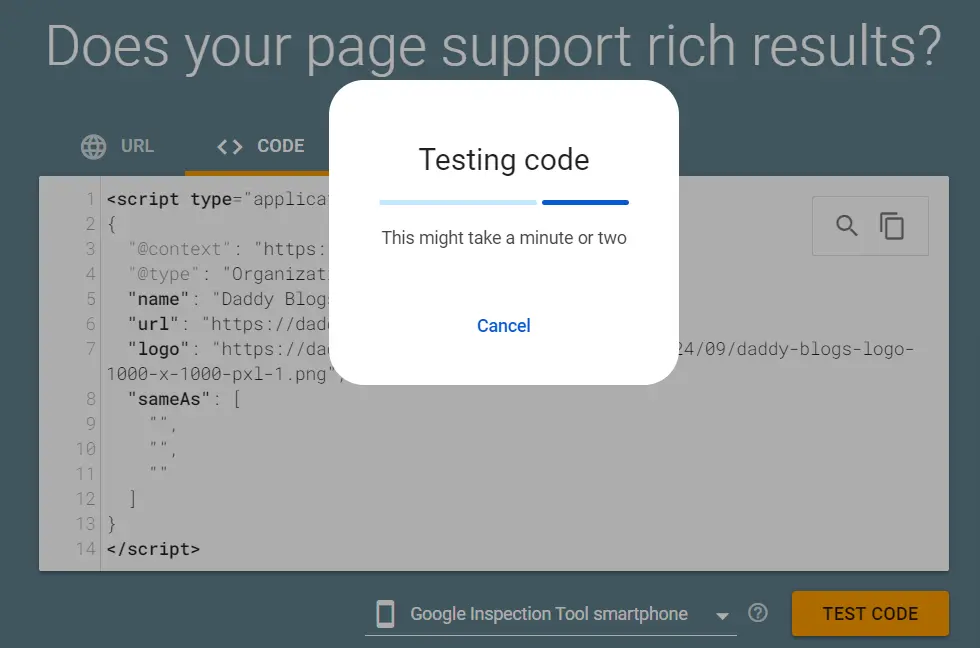
Once jsn code is generated, test your code. First copy the json code that you just generated on the Schema markup generator. They type a rich result test tool on google, visit the site and enter the code to test it.
Paste the schema here in website
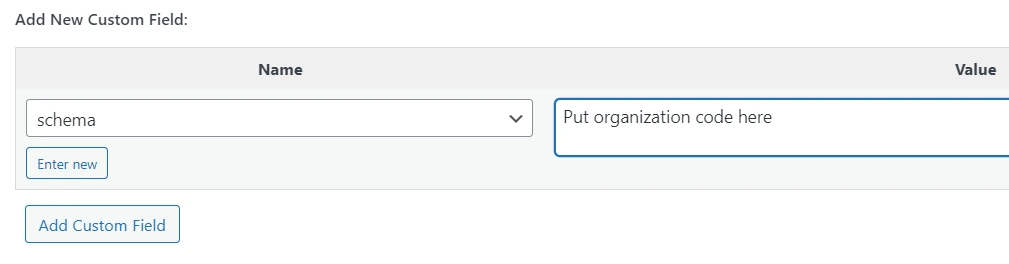
After testing the code if the code is verified, copy it and paste it on the website. As per the Google policy don’t paste organization schema on multiple pages instead paste it on the homepage or single page that describes your organization such as about us. Click edit page and go to the bottom of home page where you will see add new custom field. Select the schema from the dropdown and paste the schema code beside it.
Check the schema showing on website or not
Final step is to check whether the schema data code is working or not. Type Schema markup validation tool and it will show the total number of schemas implemented on your website. You can also visit the source page of a website by pressing clt + u to check the number of schema data of any website.
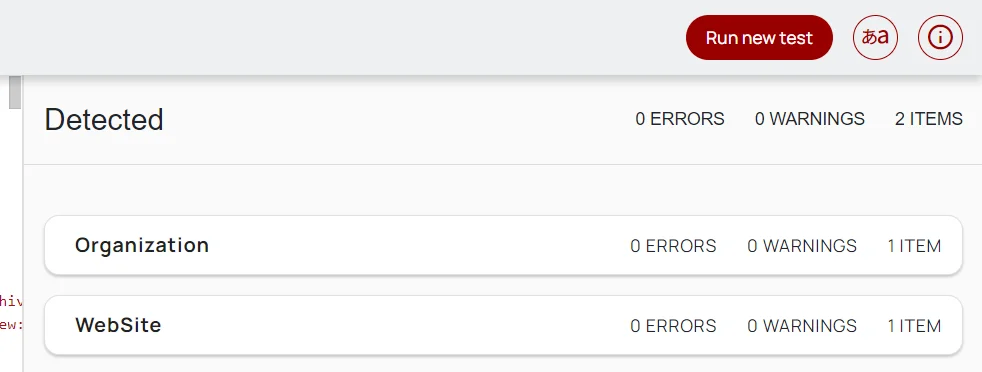
Structure data SEO organization schema implement benefits
Applying organization schema is helpful for the increase in the visibility of your organization on the internet worldwide. You should also write blog posts regularly. Blogs are helpful for websites to rank higher because they contain content carrying multiple keywords on a particular topic. Websites come in searches when a person types keywords.
It is good to first register your firm then use this schema as the name suggests it should be used for a company. If you don’t have a company or firm then use individual schema structure.
For schema organization generator JSON LD format is used. Organization schema is used for company or firm individuals and non company should not use this schema type.
Conclusion – How to generate, check and implement the organization schema on a website is explained in this blog. After implementing code you can check whether it is functioning correctly or not.